Configuring displaying of HTML advertising banners in MyChat
You can show HTML banner with any content in MyChat Client interface at the bottom of the program screen. Pure HTML without JavaScript and CSS, images are acceptable (JPG, PNG, GIF).
You can allow whom to show this ad banner by using user rights groups.
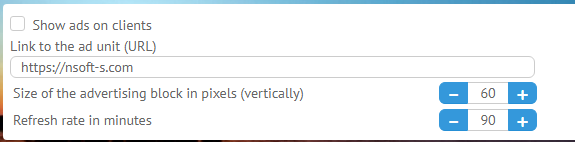
Show ads on clients
Enable/disable showing an advertising banner in MyChat client applications. Settings applied immediately.
A link to an advertising banner
Two options: "Specify own URL" or choose a ready HTML file located in a local folder on the server: "C:\ProgramData\MyChat Server\node\userdata\".
If you choose a custom link to external resource, MyChat Client will try to upload it via the internet. If a local HTML file — directly from MyChat WEB server via local network.
A size of an advertising banner (vertically)
A number of vertical dots for advertising banner in the program interface. An advertising banner is displayed at the bottom of MyChat Client window occupies the entire width of it.
Refresh rate in minutes
This option allows calculating how often HTML page should be reread from a WEB server for a banner update.