Check IP address in tokens
In MyChat, you can enter Admin Panel, Kanban board, or forum without login and password directly form MyChat Client:
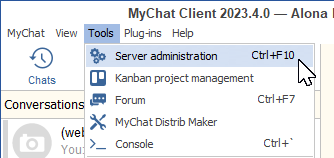
If you choose one of these options, MyChat requests a special one-time token on the server to enter the service you need.
The server checks access rights, and if everything is OK, it sends the token in return. MyChat Client opens a browser with a received link, and you enter Admin Panel, Kanban board or forum automatically without login and password.
As soon as you enter some WEB service, MyChat Server checks the token for validness and IP address additionally. If this IP address does not match with the address from which the token is requested, then the authorization attempt will be ignored, and the token will be destroyed.
Seems like everything is alright. However, there is a problem if your browser works over a VPN or proxy. In this case your MyChat IP and browser IP won't match. To avoid this limitation, we made settings for disabling IP address control for one-time tokens.
By default, this setting is enabled with control because disabling it means a conscious lowering of security requirements.