Terminal on MyChat Server. Console commands
You can us especial text console commands for managing MyChat Server. You can enter them right in the console:
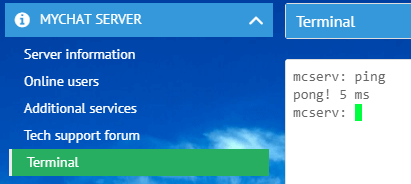
After that, press Enter. The result will be displayed in the same window.
Description of console commands
Parameters are specified in angle brackets ("<>"). If there are no brackets, the command is without parameters. You can write commands in any letter case (with capital or small letters).
|
Command |
Description |
|
close old private dialogues for all users on the server; |
|
|
clear the terminal window from the text of commands and results of work; |
|
|
open the Help page with the server's console commands; |
|
|
get a list of server console commands with short descriptions in English; |
|
|
check the quality of the server connection on Admin Panel in a browser; |
|
|
get a list of active tokens for sending PUSH messages on Android and iOS; |
|
|
delete all private messages and dialogues on the server and client applications (function mRemovePrivates; |
|
|
delete all messages in all text conferences, on a server and clients; |
|
|
deleting the history of users' GPS tracking coordinates according to specified criteria; |
|
|
re-index the whole history of private messages on the server. |
|
|
remove tokens for PUSH messages. |