How to use ans set up "quick" messages in MyChat Client
Template replies are convenient when you need to answer a lot people with similar replies. Especially when you are a support specialist and website chat operator in a company.
This is a set of ready words and phrases that you can insert into the chat by using a mouse or hotkeys (Alt+1..9):
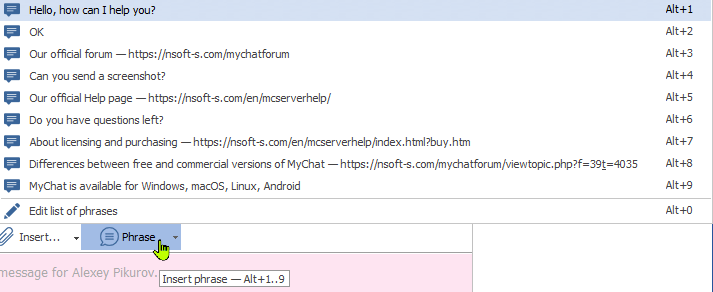
There can be any number of template replies, everything is stored on the server and automatically synchronized when MyChat Client is connected. Insert multi-line text by simply typing %CRLF% in the middle of a phrase.
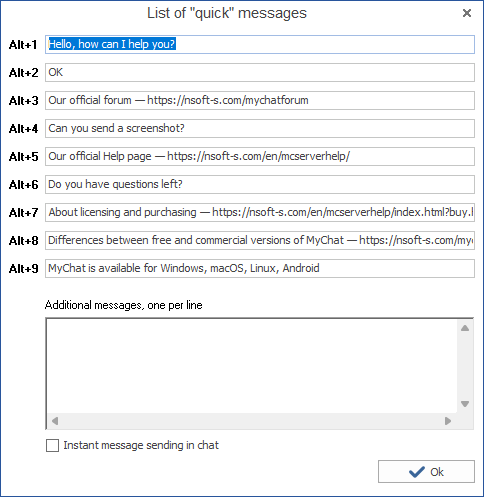
When enabling the option "Instant message sending in chat", then a template phrase will be sent immediately without inserting into the message input field.