MyChat Client additional settings
The section for additional settings to configure appearance and behaviour.
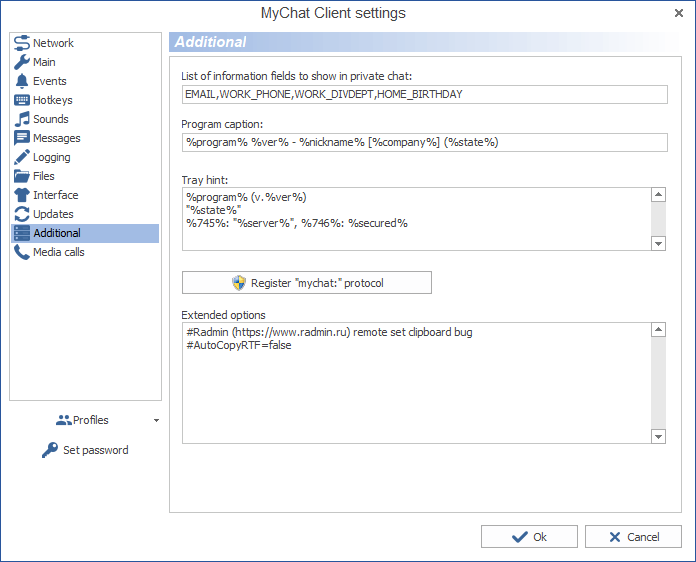
List of information fields to show in private chat
When you start a new private dialogue with the person, MyChat shows a brief information about him. You can configure what to display.
Program caption
On the top of MyChat Client you can see the program name, information about the registered server, version, and user's current status. But you can easily change and configure at your taste. For example, you can display only your company's name.
Tray hint
Configuring a hint of MyChat Client in a system tray.
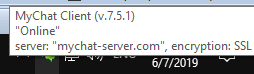
Register the protocol "mychat:"
MyChat Client integration with WEB browsers for calls, screen sharing, and private text chats by clicking on a link on a WEB page.