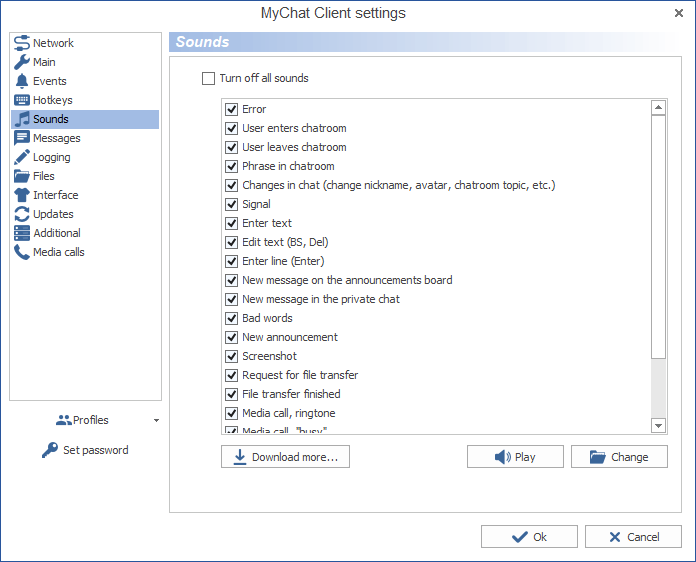MyChat Client settings: "Sounds"
All MyChat main events are provided with various sounds.
In this section you can disable all or some of them.
You can also replace default sounds with any other. To do this you can write the sound file to a subfolder "\sounds" in AppData and assign this sound to an event by pressing the button "Change". mp3, wav and ogg formats are supported.
See also
If you do not have speakers or devices to perform sounds, use the plugin Beeper. It plays the sounds via computer built-in speaker.