MyChat messenger server script editor
MyChat Server has built-in scripts editor, where you can create and debug any program, written on MyChat Script language (MSL) scripting language.
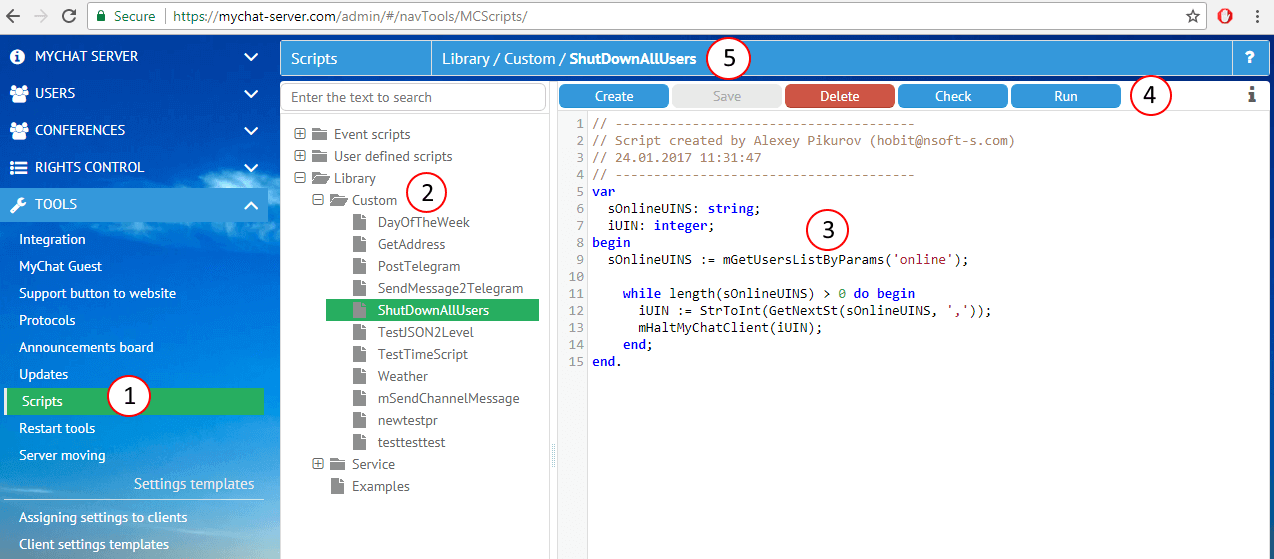
- MyChat Server script editing section on the MyChat Server Control Panel
The "Scripts" section is available for administrator only. This is the place to create and debug scripts.
- The scripts tree
Configure scripts launching schedule by events, enabling/disabling, create and delete the existing scripts.
- Code editor window
You can write a script source code here with hot keys. Log console is located at the bottom of the screen. Helpful errors information.
- Scripts management panel
Launch, save and debug scripts.
- Script path and name
Full path to the script and its name. Script names are unique and do not intersect with each other.