Configuring HTTPS certificates for MyChat WEB server
To start working with HTTPS, you need to configure certificates for encryption. By default, the WEB server switches to 443 TCP port, but you can change it to any other if there is any conflict situation with other software.
В MyChat Server has already installed so-called "self-assigned" certificates for tests (the button "Embedded"). You can't use it in real work because a browser detects that https protocol works but certificates are not trusted.
If a server works strictly in a local or closed network, then using HTTPS can be not that critical, but if you open own server for connecting via the internet then it is mandatory to encrypt traffic.
If you have ready certificates you can upload them using the button "Your own":
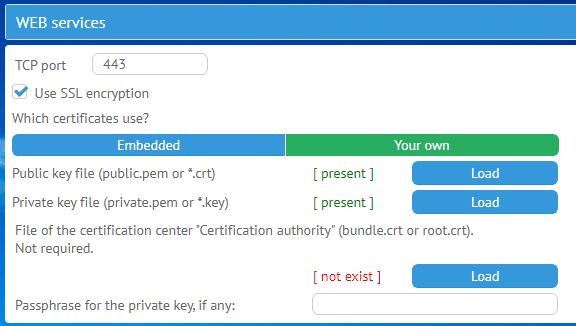
After certificates upload, restart a built-in WEB server (a red button will appear on the left bottom of the screen).
Attention! If you want to use voice and video calls in a WEB chat then you must use HTTPS encryption. This is a security measures demand from modern browsers that support WebRTC technology.
Important! HTTPS certificates are assigned to a domain only but not to IP addresses. That is why if you have an external ("white") IP address, but no domain, you should purchase it and bind it to your IP address. Usually, it is done by a hosting provider who sells you a domain and supports it.