How to delete MyChat Client for Windows?
To delete MyChat Client from your computer, you need:
- Shut down the application (Alt+X).
- Run the uninstall process for MyChat Client by using the system widget "Add and remove programs".
- Confirm the uninstall process of the databases..
If MyChat Client works on the terminal server
In this case, the program launches not from the users' profile, but from C:\Program Files (x86)\MyChat Client\ for all terminal users.
That is why before deleting the application you need to shut doen all ysers with running application. You can do it manually, or on the Admin Panel on MyChat Server (console command "halt", or the button "Shutdown"):
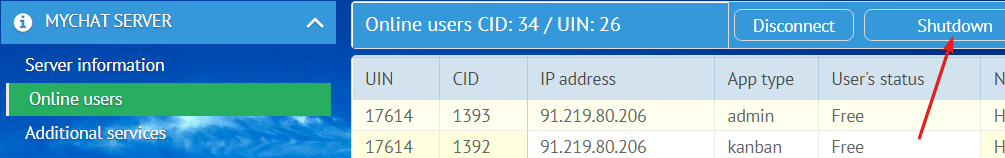
After this, you can delete MyChat Client from the server via "Add and remove programs", but then you have to clear up users' profile manually or by using a script.
All users profiles are stored in the folders %USERPROFILE%\AppData\Local\MyChat Client\ on your terminal server.
See also
How to delete MyChat Client automatically by using a command line in a "silent mode"