Login screen in MyChat for Android
This is the first screen that displayed rights after the application launch. The numbers are for indicating main sections (clickable).
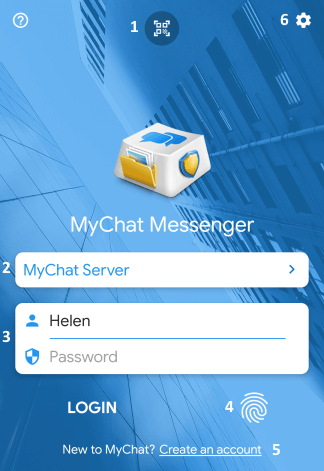
- QR authorization in the chat
Quick entering without entering any login, password, and server's address.
- Server manager
Managing the servers for connections. Checking connection.
- Entering the chat with login and password
What specify in the fields for login and password? How to enter the chat as a domain user?
- Biometric authentication
Logging in using a fingerprint.
- Registering a new user
Creating a new account on MyChat Server.
- Settings
Managing application behavior; viewing logs.