MyChat Client tools, "Kanban project management"
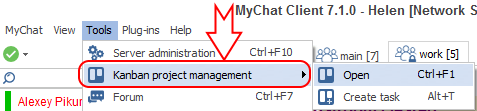
If you press Ctrl+F1, you will open a WEB browser page with Kanban project management tool. You do not have to enter the server address, login/password. One-time secure tokens are used for accessing the service.
This menu section is only available for users with access to project management.
We recommend using modern browsers of the latest versions such as Chrome, Firefox, or Safari.
To create a new task press Alt+T.