How to insert highlighted source code
Software developers might appreciate this feature. Copy the part oof your code from the IDE and use Ctrl+Shift+Ins to insert it in the chat:
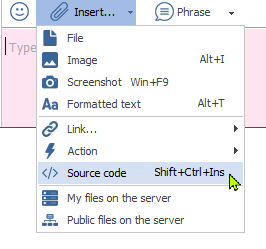
Text automatically inserted from a clipboard; choose programming language highlight, download the program text from a file, save edited variant or print it:
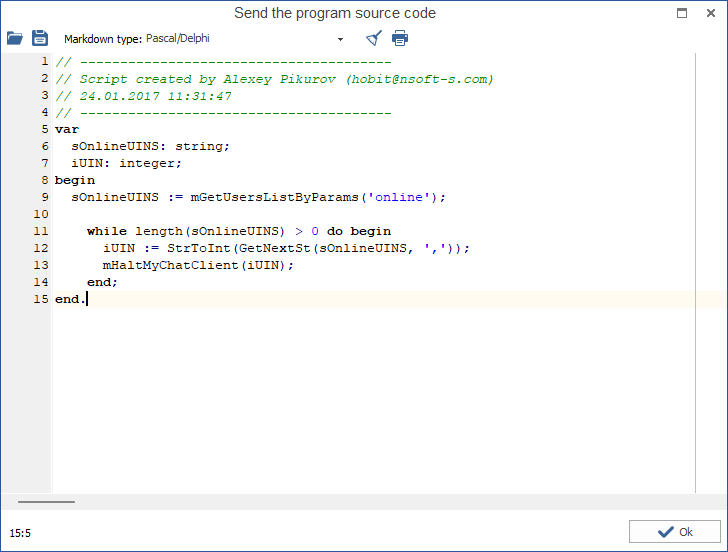
Ready variant looks as it should be in the chat:
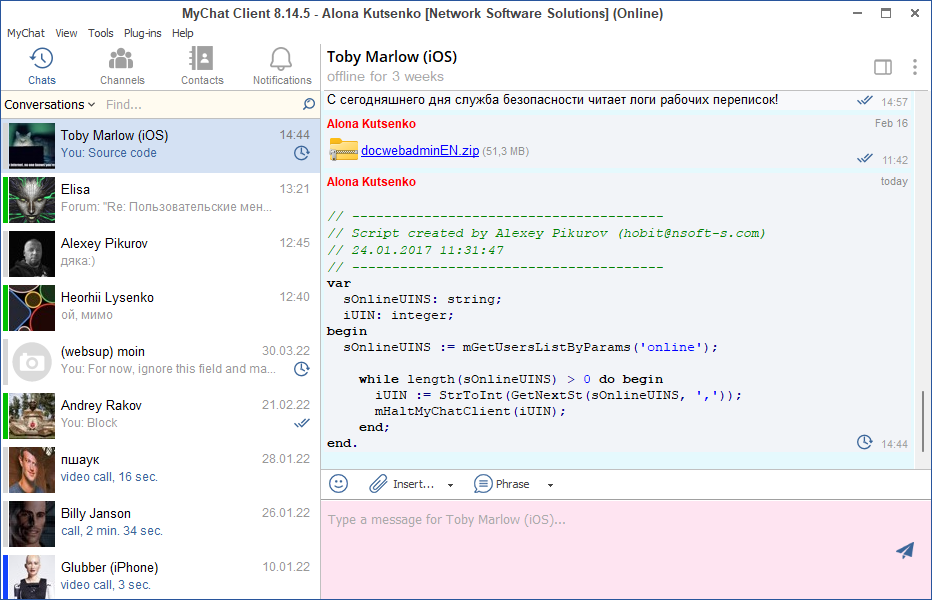
You can copy this message fully or partially with all the leading spaces or in HTML/RTF format, right mouse button.
MyChat memorizes the last chosen code highlight allowing a user to not search for it through the list each time.