MyChat Client settings: "Events"
In this section, you can configure settings for MyChat events receive from the server.
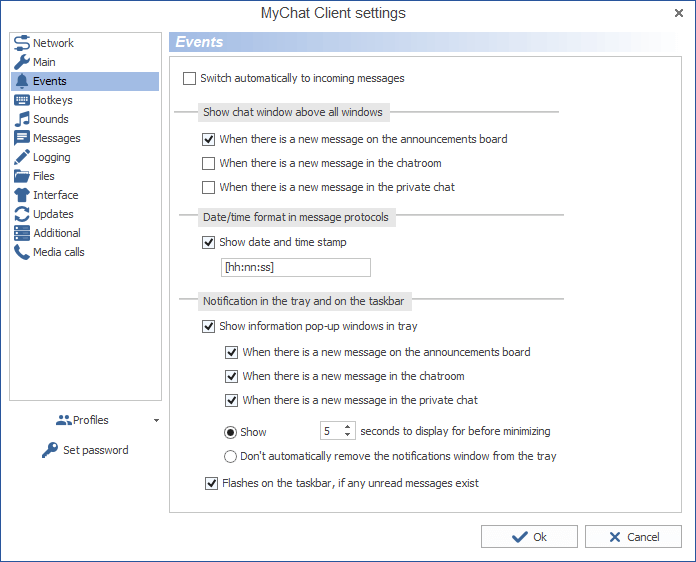
Show chat window above all windows
When receiving any messages, show MyChat window above other programs. Use this option carefully, to save the balance between convenience and importunity.
When the is a new message on the announcements board
When there is a new message in the chatroom
Where there is a new message in the private chat
Date/time format in messages protocols