Notification in the tray and on the taskbar
Show information pop-up windows in tray
When you have incoming new messages in conferences, private dialogues, events on Bulletin board, MyChat will show special semi-transparent windows with a short piece of event information in a system tray.
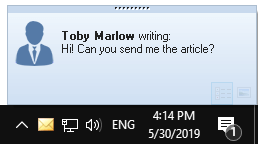
New message on the announcement board
The window in the system tray will be displayed besides the announcement board.
New message in a chatroom
If you disable this option you won't see a notification window for incoming messages.
New message in a private dialogue
When this option is on, you will see a notification window about incoming message and its sender.
"Display for N seconds before minimizing" or "Don't automatically remove the notification window from the tray"
You can configure the time for displaying notification window before minimizing it to the taskbar. Or make it stay until you decide to open the chat window to read the message.