Access password for MyChat settings
An administrator (or user) may need to assign a limitation for editing settings in the program. Press the button "Set password". Now the program will request this password each time a user enters the settings window. The button "Delete password" removes the password for accessing the settings.
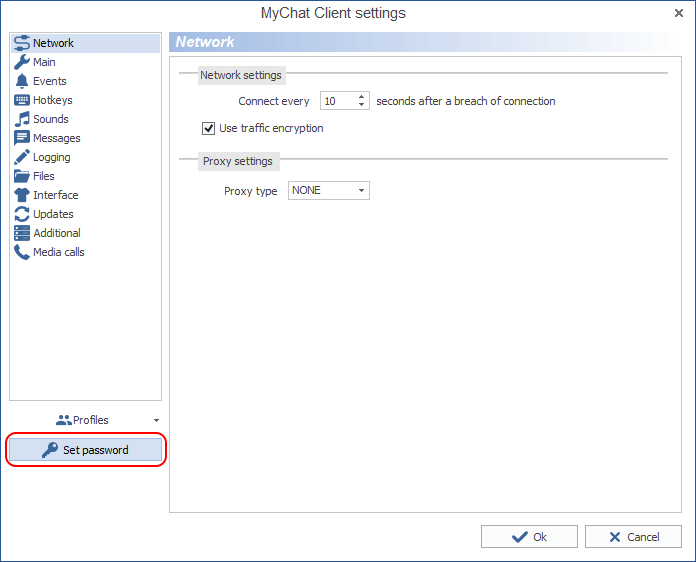
What to do if you forget the password?
You can't restore the password, but you can delete it.
- Open Admin Panel on the server, the section "Tools", "Client settings templates".
- Press "Add" and create a new template, for example, "remove the password for entering settings". Add an empty password:
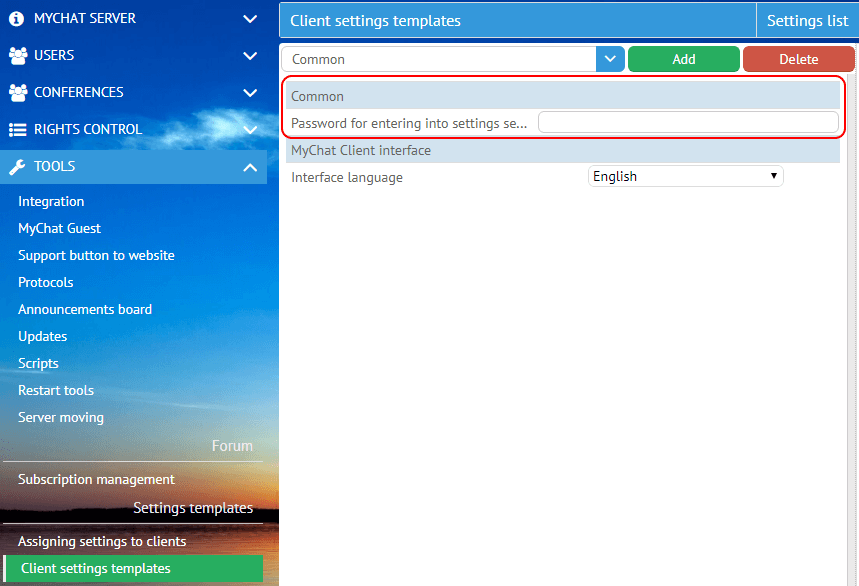
- Save the template and switch to the section "Assigning settings to clients" Choose the Rights Group with a user who forgot the password and assign the template for him:
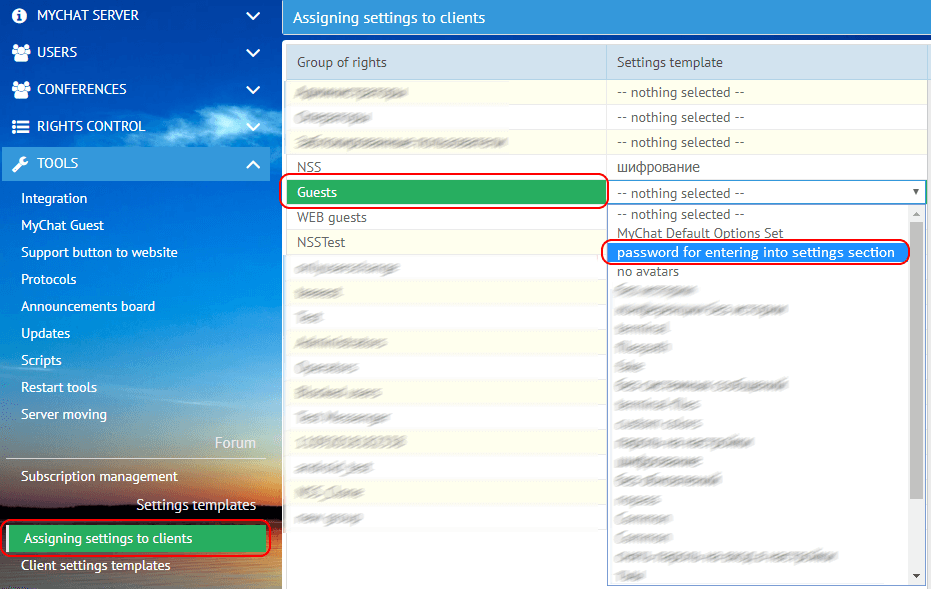
- Remember, the password will be removed for all users in the selected Rights Group. If you do not need this, move a user to another special group before doing this.
- Settings templates applied on top of other settings. Old setting are not deleted.