MyChat Client profiles settings
You can save the program settings to the file or load the ready one.
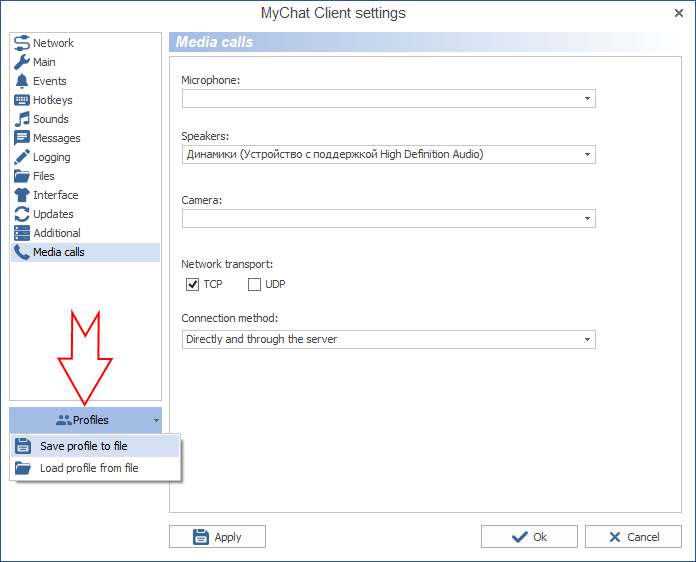
Save and load setting using the button "Profiles":
Save profile to file
All setting of your application are stored to a text file (mcsettings.ini, by default).
Load profile from file
Loading the program settings. If the profile file does not contain all settings, only those options that present in the file will be changed. All settings applied and stored immediately without restarting the application.
See also
Format description of mcsettings.ini
MyChat Distrib Maker: create own MyChat setup file with ready settings and server address