How to enter Kanban board?
Kanban board works in a WEB browser.
You can enter Kanban by clicking the link http(s)://ip_server/kanban (by your login and password in MyChat) or directly from MyChat Client (Ctrl+F1).
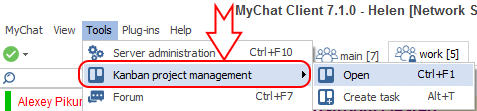
In this case, you do not need to enter either login, nor password because you automatically get to Kanban board instantly.