Check connection via port by using Telnet
It is important to know a port you want to use is working.
MyChat has a lot of services that use various network ports for its work.
You can use a system utility telnet.exe for checking the connection.
Run the command line "Start" "Command prompt"
For example, let's check if WEB server of mychat-server.com on port 8080:
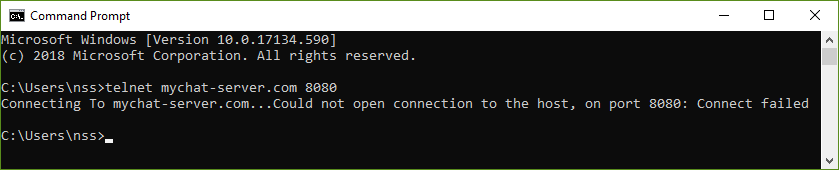
As you see, there is no connection, and the program displayed the error. Now it's clear that we need to configure network hardware or special software for accessing the server over the Internet to this port.
When telnet successfully connected to the server via specified port the window of the command line gets clear from all text. The headline contains a name or server IP address to which telnet is connected to.
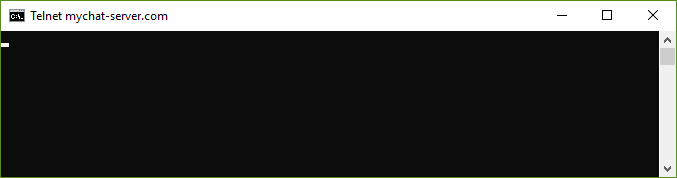
If you see the following error when executing a command:
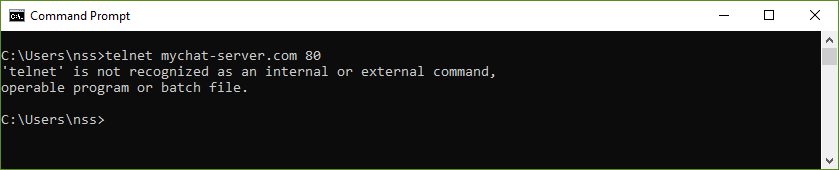
it means, that you need to install telnet, and start from beginning.