Configure MyChat network core, port, ipv4/ipv6, bindings, external IP
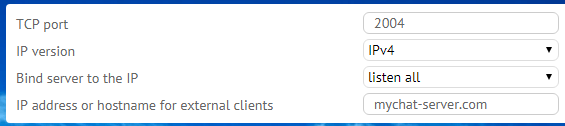
Port and IP version
By default, MyChat Server uses 2004 TCP port for working.
However, you can change it to any other secure port or if you have conflicts with other network software. We recommend to use port number in the range from 1024 to 65535. You will need to restart the server.
You can change the protocol version ( IPv4 or IPv6 ) . It depends on which version is used in your network.
What interfaces to "listen to"?
You can set interfaces for MyChat Server to "listen to".
- "listen all" (by default). The server receives incoming connections on all network interfaces that are available on this computer. If your computer has several network cards for working with various subnets, the server receives connections on any of them.
- specific IP address. The server processes connections only on one network interface ignoring users from other subnets.
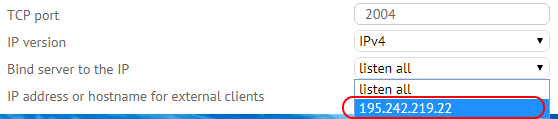
"Listen" means "receive client connections only on this network interface. Ignore the other attempts".
IP address or Host servers for "external" clients
If you have users who connect to your server not only from the local network but over the Internet, then you need to type your real external IP address or DNS name to let MyChat services work properly (e.g. MyChat Guest, built-in FTP, voice and video calls, integration with Telegram, and website support chat).
See also
What ports MyChat uses?
How to launch the server "from scratch" if the port 2004 is occupied?
Configuring IP filters for limiting clients' access to the server