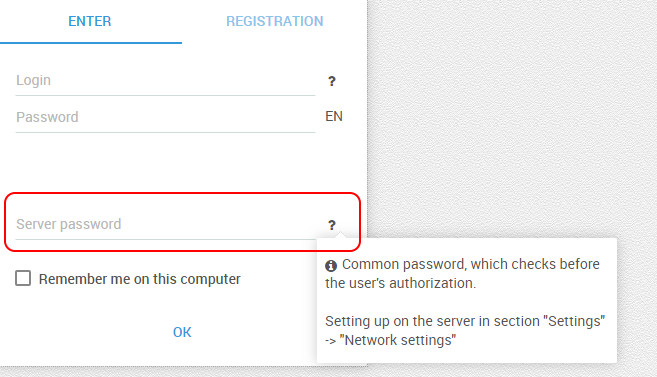Security password for accessing MyChat Server
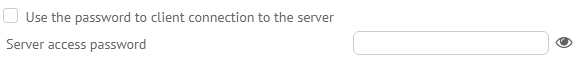
Attention! This is not a password of MyChat Server registered user.
If MyChat Server has a public access (for example, over the Internet) and a free registration is opened for new accounts, then you can limit a list of people that can register on the server by entering a specified security password.
This is an additional password for accessing the server (besides account password). With this technology you can forbid access to those unwanted people who connect to your server.
Examples:
- Sometimes you need to connect to the chat not only co-workers but some of the company clients too. Clients are connected over the Internet, they have dynamic IP addresses that you can't filter by MyChat built-in mechanisms. The access password solves the problem with the public access to the chat for unwanted or random people.
- The server works in a big company with a lot of departments. The network is isolated, class B, but the access to the corporate messenger can have only a couple of departments. You give your administrators a private password to the server; MyChat Server is open for all computers in a corporate network but only those who know security password can connect to it.
How to configure it in the client application?
The access password can be specified in the server list settings of the client:
- MyChat for Windows
- WEB-client
- or in the authorization window in a browser: