Testing ports for checking if your server is available from the internet
MyChat works not only in the local network, but over the internet too.
It is no different from public messengers like Telegram, WhatsApp, Skype or Discord, however, the corporate messenger server is under your full control.
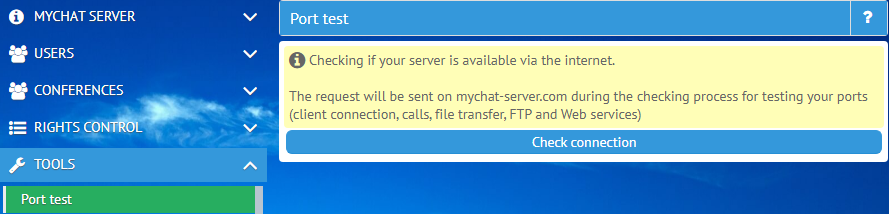
The port test tool is for MyChat Server to automatically check if you have configured your server and port forwarding correctly on your router. Service that runs on the server mychat-server.com, tries to check the connection to your services via TCP. No logins are made as this is your server and we don't have any access to it. However, we can check network visibility. This is convenient when you are in the company local network and you do not have the technical ability to check the Internet connection to your server. If everything is done correctly, then after the check there will be green checkmarks next to all the items:
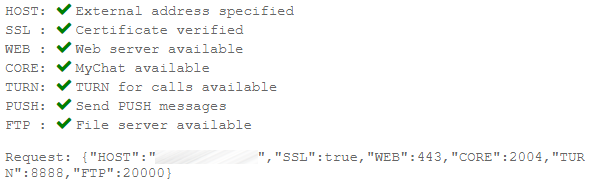
Important!
To perform the check, you need the Internet and access to the website mychat-server.com to run standard post/get requests from your browser.
If something goes wrong, then next to one or more items there will be an error message, a red icon and a link to Help page, where you can read about the causes of the problem and how to solve it
|
HOST |
|
|
SSL |
|
|
WEB |
|
|
CORE |
|
|
TURN |
|
|
PUSH |
|
|
FTP |