How to change the authorization type in MyChat?
MyChat has 4 authorization types:
- Basic authorization: login + password.
Login can be a nickname, email, or UIN.
- Active Directory authorization: domain + login + password.
For users, imported from a domain, who enter the chat manually without using a transparent domain authorization;
- Passwordless authorization: nickname, email, UIN without a password.
- Active Directory transparent authorization: automatic login to the chat for domain users (ph. 3).
For users, imported from a domain. MyChat Client knows that authorization is performed under the domain account, and transfer Windows user's account data on the server.
When you change the authorization type, consider these moments:
- Direction → "Active Directory authorization" or "Active Directory transparent authorization".
If you need to change the basic account into domain one, change the "Authorization type" to "Active Directory authorization", and in the field "Domain name" choose a domain name a user belongs to. Also, notice that the field "Nickname" must match with the name of the domain account (domain login). The letter case is not important.
- Direction → "Basic authorization".
If you need to change a domain authorization into a basic one change "Authorization type" to "Basic authorization", then press the button "Save" on the left panel. After you press the button, the dialogue window for password appears:
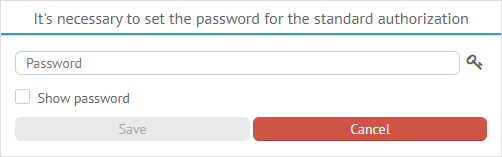
Setting the password for basic authorization is a must. The thing is that the domain user does not have a password on the chat server. only after you enter a valid password and press "Save" the authorization type will change.